
Find out how to register, connect your device, set up your account, and subscribe

Cookidoo® is your Thermomix® sidekick, your culinary partner to help, take care of, and inspire you in the kitchen!
Cookidoo® helps you:
● Create culinary wow every day
● Organise and plan your meals
● Save time and money
● Provide delicious, nutritious meals for your loved ones
Cookidoo® takes care of you by offering:
● A diverse range of healthy recipe options
● Recipes tailored to all diets, lifestyles, and stages of life
● Tools to simplify meal planning and preparation
Cookidoo® inspires you with:
● Thousands of recipes in over 20 languages
● Personalised recipe recommendations
● Inspirational editorial content on the latest culinary trends
If you haven't done so already, unlock a whole new world of cooking experiences by registering on Cookidoo®! All you need is an active e-mail address.

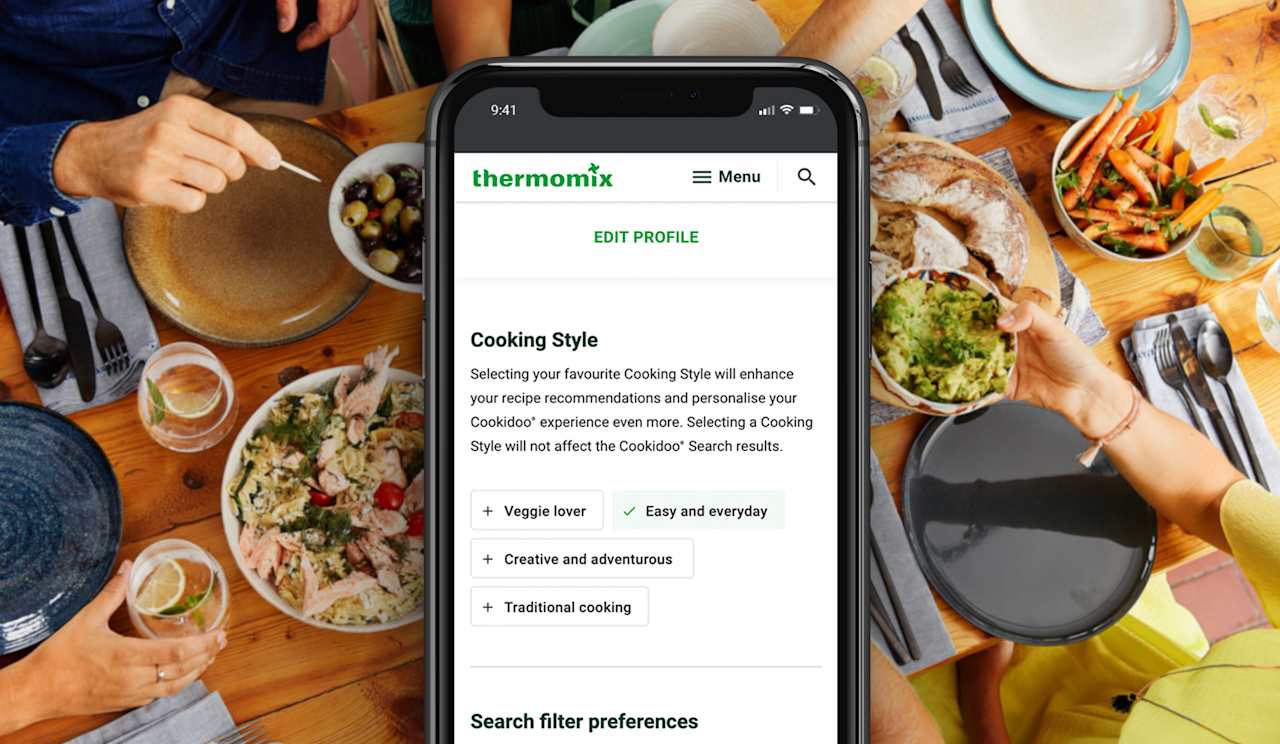 Your Profile
Your Profile
Customise your profile so it represents you! Once you've logged in to your Cookidoo® account, click on your name at the upper right corner, then navigate to View Profile. Add your name and profile picture, then select a Cooking Style that best fits you. Next select the accessories you own to include them in your search reseults. Finally, adjust your search filter preferences by choosing your Thermomix® model, language, and country or region.
Your Account
After you've signed in to your Cookidoo® account, you can access all of your account details by clicking on your name located in the upper right corner. From there, select "Account" and then go to "Membership." On the left-hand side, you'll find a range of tabs to help you find and modify information on your account.
● Change your email address under Edit Account - Change Profile. Make sure you verify and confirm this change by following the instructions sent to your new email address.
● Change your country of residence under Edit Account - Change Profile. When creating an account, the country of residence can be different from the country of your origin. Your billing information and currency will automatically be set up based on your country of residence. Changing your country of residence will require you to enter your payment method so that the updated information can be used for future payments.
●Your Membership: Here you can find all the details about your Cookidoo® Membership. Discover what type of subscription you have, whether or not it’s active, when your next payment will be, and what type of payment it is e.g. annual. You can also update your payment method and cancel your subscription.
●Vouchers: If you’ve received a Cookidoo® voucher code, you can redeem it here. Simply enter the voucher code in the box and click Redeem.

Free trial
When you register on Cookidoo®, you will receive a free 30-day trial subscription, which includes free access to all Cookidoo® content. If you sign up for an annual subscription during this time, it will only start after your free trial ends. Otherwise, it will automatically end after 30 days, so you do not have to cancel it.
Plus, when you activate a new Cook-key on your Cookidoo® account or activate your Cookidoo® account on a new TM6, you get a free 3-month trial. If you fall in love with Cookidoo® before the trial ends, you can sign up for an annual membership at any time; your subscription will start only after the free trial. Otherwise, this will also end automatically, and Cookidoo® will send helpful email reminders when the trial is about to expire.
To find out when your trial is set to end, simply log in to your Cookidoo® account, click on your name at the upper right corner, then navigate to Account > Membership.
Annual Subscription
You have the option to subscribe to the annual membership at any time during your free trial, ensuring uninterrupted access to Cookidoo® without worry! Your subscription only begins after your free trial period ends and is priced at just $89.
To subscribe, log in to your Cookidoo® account, click on your name at the upper right corner, then navigate to Account > Membership > Subscribe. You will then be asked to add and save your information and payment details. Your annual subscription will be renewed automatically, and Cookidoo® will send helpful email reminders when it will be renewed or if there are any issues with renewal.
You can also find out when your subscription is set to expire in Account > Account Overview or Account > Membership.